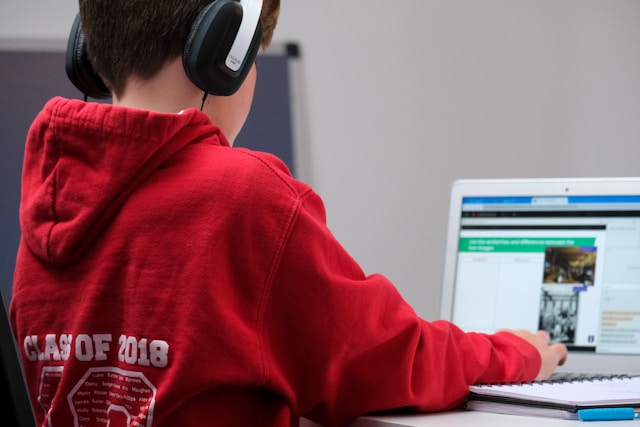Keeping children engaged at home can be a challenge, but technology activities for kids at homoe can transform screen time into a meaningful and enriching experience. By exploring these ideas, parents can nurture creativity, encourage learning, and build stronger bonds with their children. Here are some engaging activities to try:
Unleash your child’s artistic side with apps like Canva, Procreate, or FlipaClip. They can design posters, draw animations, or create their own digital comic books. This activity not only fosters creativity but also builds confidence in using digital tools effectively.
Introduce kids to programming basics with platforms like Scratch or Code.org. They can design simple games or animations, developing critical thinking and problem-solving skills in the process. Coding activities are a fantastic gateway to STEM learning.
If you own a VR headset, transport your kids to incredible virtual worlds. Apps like Google Expeditions offer immersive tours of museums, space stations, or underwater environments, blending entertainment with education.
Explore virtual platforms like Exploratorium or National Geographic Kids for fun, interactive science experiments. From learning about volcanoes to building simple circuits, these activities make complex topics accessible and engaging.
Encourage your child to create videos on subjects they’re passionate about—whether it’s storytelling, science experiments, or crafting. Platforms like iMovie or Adobe Premiere Rush help them learn video editing and boost their communication skills.
Older kids can dive into platforms like Roblox Studio or Minecraft Education Edition to design and build unique games. This hands-on activity combines creativity with technical learning.
Apps like Duolingo and Rosetta Stone make learning a language interactive and fun. Kids can earn badges and points as they master new vocabulary and phrases, turning language learning into an exciting challenge.
Introduce your kids to robotics with kits like LEGO Mindstorms or LittleBits. They can build and program their creations, sparking interest in engineering and technology.

Challenge your kids to solve riddles and puzzles with online escape rooms. This collaborative activity strengthens logic and teamwork skills while providing hours of fun.
Sign your child up for virtual music lessons or let them explore digital instruments on apps like GarageBand. They can compose, record, and produce their own tracks, combining creativity with technical skills.
Use AR apps like Quiver or Merge Cube to make learning come alive. Kids can interact with 3D models of planets, animals, and even historical artifacts, turning their home into a vibrant classroom.
Storytelling apps like Book Creator let kids write and illustrate e-books. They can add voiceovers, animations, and share their work with friends and family, blending creativity with technology.
Apps like Kahoot!, ABCmouse, or Toca Boca transform learning into an engaging experience. Kids can explore subjects like math, reading, and geography while having fun.
Introduce kids to the wonders of the universe with apps like Star Walk or SkySafari. They can identify constellations, planets, and galaxies, turning stargazing into a memorable learning experience.
Encourage kids to capture moments with a smartphone or camera and edit them using apps like Snapseed or Adobe Lightroom. This activity sharpens their eye for detail and teaches valuable technical skills.
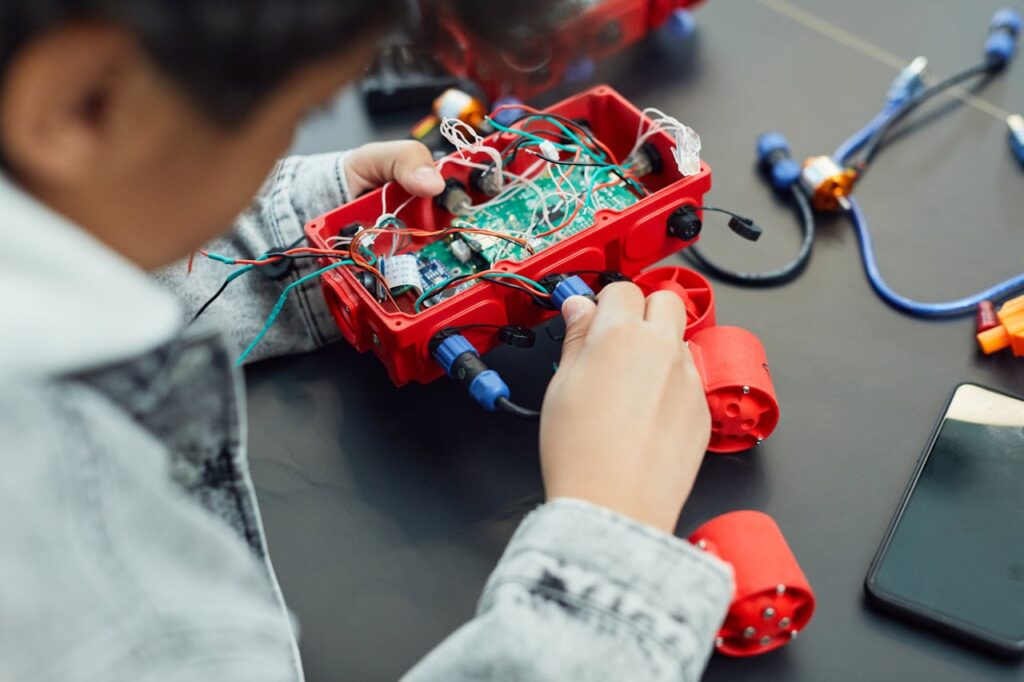
To make these technology activities for kids enjoyable and impactful:
Set Boundaries: Balance tech time with offline play to maintain a healthy routine.
Choose Wisely: Opt for age-appropriate and educational apps that align with your child’s interests.
Participate Together: Join your kids in these activities to bond and guide their learning journey.
Incorporating these activity into your daily routine can make learning exciting and meaningful. From creating digital art to exploring the universe with AR, these activities foster creativity, curiosity, and essential skills. With thoughtful supervision and participation, parents can turn technology into a powerful ally in their child’s growth and development.